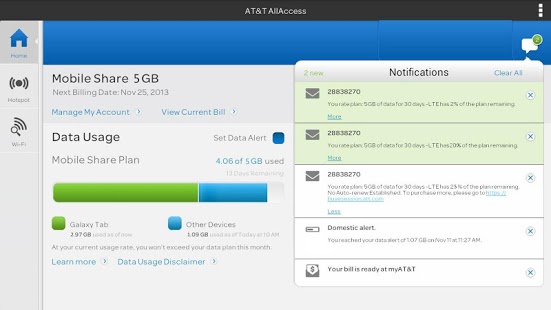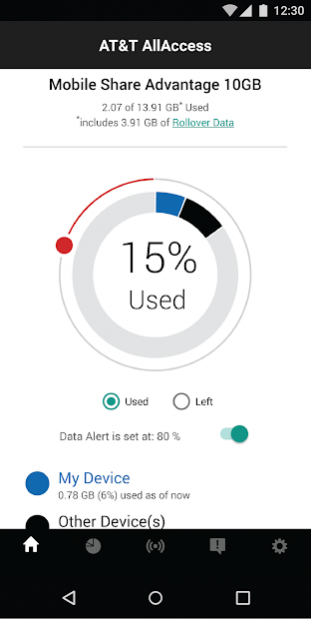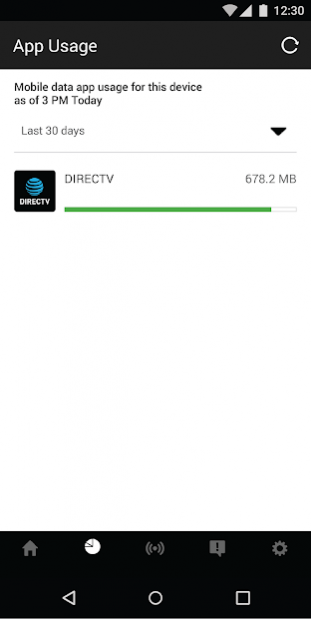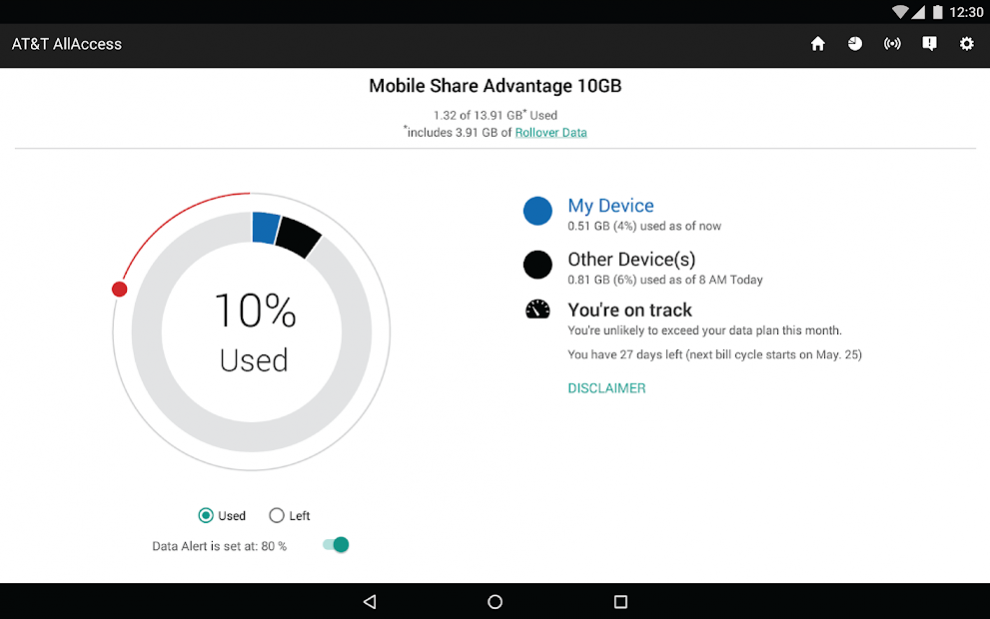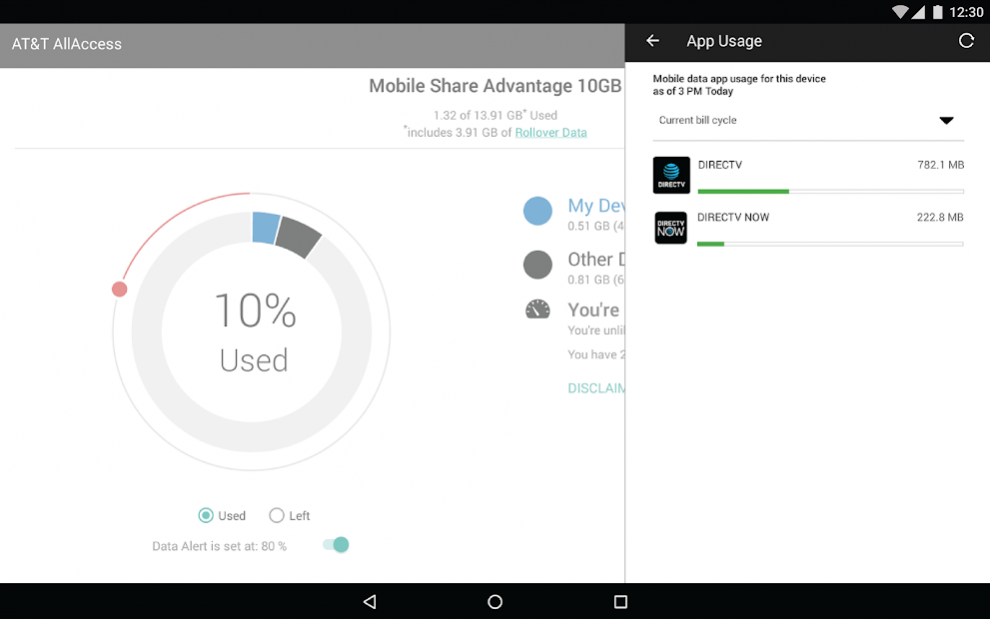AT&T AllAccess
Publisher Description
AT&T AllAccess helps you monitor your data usage and app usage. Set alerts and get notifications when approaching your data limit.
• View data and app usage against your AT&T Data Plan
• Use the widgets to quickly see how much data against your AT&T Data Plan has been used
• Activate an AT&T Data Plan
Share your internet connection with a Mobile Hotspot. Qualifying AT&T Data Plan required.
• Share your connection with friends, family, and colleagues — even your own Wi-Fi devices
• Surf, search, and download
• Access work and personal mail
About AT&T AllAccess
The company that develops AT&T AllAccess is AT&T Services, Inc.. The latest version released by its developer is 1.0 .
To install AT&T AllAccess on your Android device, just click the green Continue To App button above to start the installation process. The app is listed on our website since 2022-05-04 and was downloaded 27 times. We have already checked if the download link is safe, however for your own protection we recommend that you scan the downloaded app with your antivirus. Your antivirus may detect the AT&T AllAccess as malware as malware if the download link to com.smartcom is broken.
How to install AT&T AllAccess on your Android device:
- Click on the Continue To App button on our website. This will redirect you to Google Play.
- Once the AT&T AllAccess is shown in the Google Play listing of your Android device, you can start its download and installation. Tap on the Install button located below the search bar and to the right of the app icon.
- A pop-up window with the permissions required by AT&T AllAccess will be shown. Click on Accept to continue the process.
- AT&T AllAccess will be downloaded onto your device, displaying a progress. Once the download completes, the installation will start and you'll get a notification after the installation is finished.
Program Details
System requirements
Download information
Pricing
Version History
version
posted on 2022-05-04
5G Data Device Support
. New Prepaid activation & Management Support
. Android (Large Screen) Phone Support
. Security Enhancements
. Android 7.1 and
. Bug Fixes
version 5.3.208
posted on 2021-12-14
. 5G Data Device Support
. New Prepaid activation & Management Support
. Android 10 Phone Support
. Security Enhancements
. Bug Fixes
version Production
posted on 2019-12-18
. New Support for Cricket Wireless Network
. Updates regarding data privacy rights are now available
. Security Enhancements and Minor Bug fixes
version Production
posted on 2019-03-04
. New Support for AT&T's expanding Network
. New Support for the FirstNet Mobile Network
. New Support for AT&T Unlimited Premium Tethering Data Plans
. Additional Security enhancements and fixes for minor bugs
We appreciate your thoughtful feedback. Having an issue with the AllAccess app? We’ve got you covered. Send feedback from within the app, AllAccess Settings - Send Feedback option.
version 5.3.104
posted on 2017-05-23
• UI Enhancements for Tablets and Smartphones
• Rollover Data with Plan Details
• App Feedback accessible from settings
• Enhancements to App Usage
• Integrated Device Help
• Various Bug Fixes
version 5.2.054
posted on 2016-05-10
• Support for Android M,• Support for Mobile Share group usage,• Miscellaneous bug fixes
version 4.0.200
posted on 2014-07-14
Several fixes and updates